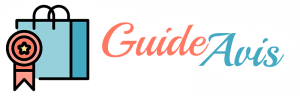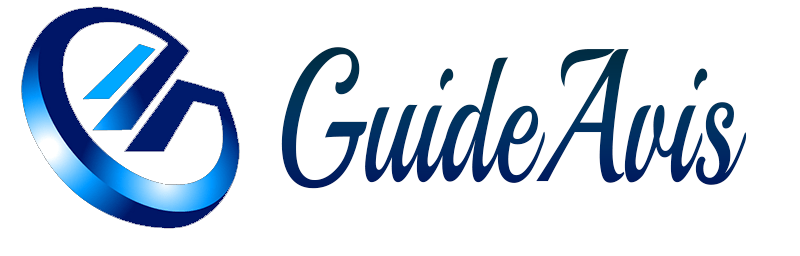Can you change the color on Razer BlackWidow Ultimate?
The Razer BlackWidow Ultimate is a popular gaming keyboard known for its durability and high-performance features. One of the most frequently asked questions about this keyboard is whether or not you can change the color of the backlighting. In this article, we will explore the different options available for customizing the color on the Razer BlackWidow Ultimate and provide you with a comprehensive guide on how to do so.
Understanding the Razer BlackWidow Ultimate
Before we delve into the topic of changing the color on the Razer BlackWidow Ultimate, let’s first understand the keyboard itself. The BlackWidow Ultimate is a mechanical keyboard designed specifically for gaming. It features Razer’s own mechanical switches, which are known for their tactile feedback and fast response times. The keyboard also comes with customizable backlighting, allowing users to enhance their gaming experience and personalize the look of their setup.
Default Backlighting Options
Out of the box, the Razer BlackWidow Ultimate offers a range of default backlighting options. These options include a spectrum of colors, such as red, blue, green, and purple. Users can cycle through these colors or choose a static color that suits their preference. The default backlighting options can be accessed and adjusted using the Razer Synapse software, which is compatible with both Windows and Mac operating systems.
With the Razer Synapse software, users can also adjust the brightness level of the backlighting, create custom lighting effects, and synchronize the lighting with other Razer devices. This allows for a more immersive gaming experience and adds a touch of personalization to your gaming setup.
Advanced Customization Options
While the default backlighting options on the Razer BlackWidow Ultimate are impressive, some users may want to take their customization to the next level. Fortunately, there are several advanced customization options available for those who want to change the color on their keyboard.
Third-Party Keycap Sets
One way to change the color on the Razer BlackWidow Ultimate is by replacing the keycaps with third-party keycap sets. Keycaps are the individual caps that cover each key on the keyboard. By purchasing a keycap set in your desired color, you can easily swap out the default keycaps and give your keyboard a whole new look.
There are numerous online retailers that offer a wide range of keycap sets in various colors, materials, and designs. Some keycap sets even feature translucent keycaps that allow the backlighting to shine through, creating a stunning visual effect. However, it’s important to note that not all keycap sets are compatible with the Razer BlackWidow Ultimate, so be sure to check the compatibility before making a purchase.
Custom Lighting Profiles
If you want more control over the color customization on your Razer BlackWidow Ultimate, you can create custom lighting profiles using the Razer Synapse software. With this feature, you can individually program the color of each key on the keyboard, allowing for endless possibilities and unique lighting effects.
To create a custom lighting profile, simply open the Razer Synapse software and navigate to the « Chroma » tab. From there, you can select the « Customize » option and start customizing the color of each key. You can choose from a wide range of colors or use the color picker tool to create your own custom color. Once you’re satisfied with your custom lighting profile, you can save it and apply it to your keyboard.
Conclusion
The Razer BlackWidow Ultimate offers a range of options for changing the color of the backlighting. From the default options available through the Razer Synapse software to more advanced customization options like third-party keycap sets and custom lighting profiles, users have the freedom to personalize their keyboard to their liking.
Whether you’re a gamer looking to enhance your gaming experience or simply someone who wants to add a touch of personalization to their setup, the Razer BlackWidow Ultimate provides the tools and flexibility to do so. So go ahead, unleash your creativity, and transform your keyboard into a visual masterpiece.
Editor’s Opinion
The ability to change the color on the Razer BlackWidow Ultimate is a fantastic feature that allows users to personalize their gaming experience. The default backlighting options are already impressive, but the advanced customization options take it to a whole new level. Whether you choose to swap out the keycaps or create custom lighting profiles, the possibilities for customization are endless. The Razer BlackWidow Ultimate truly lives up to its reputation as a high-performance gaming keyboard with a touch of style.
Frequently Asked Questions
1. Can I change the color on the Razer BlackWidow Ultimate to any color I want?
No, the Razer BlackWidow Ultimate offers a range of default colors that can be adjusted using the Razer Synapse software. However, you can create custom lighting profiles to achieve a wider range of colors.
2. Are third-party keycap sets compatible with the Razer BlackWidow Ultimate?
Not all third-party keycap sets are compatible with the Razer BlackWidow Ultimate. It’s important to check the compatibility before purchasing a keycap set.
3. Can I synchronize the backlighting on the Razer BlackWidow Ultimate with other Razer devices?
Yes, the Razer Synapse software allows you to synchronize the backlighting on the Razer BlackWidow Ultimate with other Razer devices, creating a cohesive lighting setup.
4. Can I create different lighting profiles for different games or applications?
Yes, the Razer Synapse software allows you to create different lighting profiles and assign them to specific games or applications. This allows for a more immersive and tailored gaming experience.
5. Can I revert back to the default backlighting options on the Razer BlackWidow Ultimate?
Yes, you can easily revert back to the default backlighting options by selecting the « Default » option in the Razer Synapse software.
Sources:
- Razer BlackWidow Ultimate product page – www.razer.com/gaming-keyboards-keypads/razer-blackwidow-ultimate
- Razer Synapse software – www.razer.com/synapse
- Third-party keycap sets – www.keycapsets.com