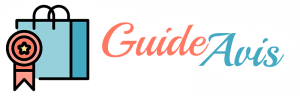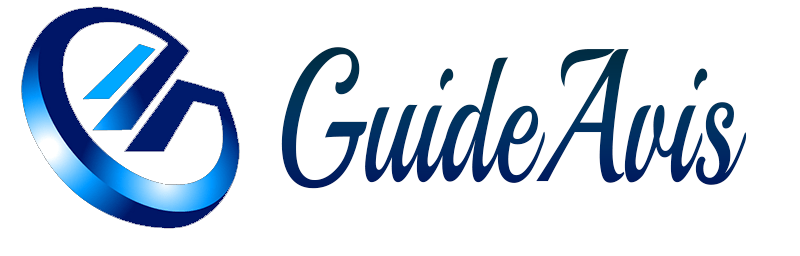How Do I Know If My HDMI Cable Is High Speed?
HDMI (High-Definition Multimedia Interface) cables are widely used to connect various devices such as TVs, gaming consoles, Blu-ray players, and computers to transmit high-quality audio and video signals. With the advancement in technology, there are different versions of HDMI cables available in the market, each offering different features and capabilities.
Understanding HDMI Versions
Before we delve into determining if your HDMI cable is high speed, it’s important to understand the different HDMI versions and their capabilities. The HDMI standard has gone through several updates over the years, with each version introducing new features and improvements.
Here are the different HDMI versions:
HDMI 1.0 – HDMI 1.2
The initial versions of HDMI supported basic audio and video transmission up to 1080p resolution. These versions did not support features like Ethernet connectivity or 3D video.
HDMI 1.3
HDMI 1.3 introduced significant improvements, including support for higher resolutions, such as 1440p and 1600p, as well as Deep Color and xvYCC color spaces. It also added support for Dolby TrueHD and DTS-HD Master Audio formats.
HDMI 1.4
HDMI 1.4 brought several new features to the table, including support for 3D video, Audio Return Channel (ARC), and HDMI Ethernet Channel (HEC). It also introduced a new connector type called the HDMI Type D (Micro HDMI) for smaller devices like smartphones and tablets.
HDMI 2.0 – HDMI 2.1
HDMI 2.0 increased the maximum bandwidth to 18 Gbps, allowing for higher resolutions and refresh rates, such as 4K at 60Hz. It also added support for High Dynamic Range (HDR) and expanded the color gamut to Rec. 2020. HDMI 2.1, the latest version as of now, further increased the bandwidth to 48 Gbps, enabling features like 8K resolution, Variable Refresh Rate (VRR), and eARC (enhanced Audio Return Channel).
Determining High-Speed HDMI Cables
Now that we have a basic understanding of HDMI versions, let’s discuss how to determine if your HDMI cable is high speed. High-speed HDMI cables are designed to handle the increased bandwidth requirements of newer HDMI versions, ensuring optimal performance for high-resolution content and advanced features.
There are a few ways to identify high-speed HDMI cables:
1. Look for the HDMI High-Speed Logo
High-speed HDMI cables are certified by the HDMI Licensing Administrator, Inc. and are labeled with the « HDMI High-Speed » logo. This logo indicates that the cable meets the necessary specifications to support the features of HDMI 1.4 and higher versions.
2. Check the Cable’s Packaging
When purchasing an HDMI cable, check the packaging for any mention of high-speed capabilities. Manufacturers often mention the cable’s compatibility with specific HDMI versions, such as HDMI 2.0 or HDMI 2.1. This information can help you determine if the cable is high speed.
3. Check the Cable’s Specifications
If you already have an HDMI cable and want to verify its speed, check the cable’s specifications. High-speed HDMI cables typically mention their compatibility with specific HDMI versions and their maximum bandwidth capacity. Look for terms like « 18 Gbps » or « 48 Gbps » to identify high-speed cables.
4. Test the Cable’s Performance
If you want to be absolutely sure about your HDMI cable’s speed, you can test its performance using specialized HDMI testing equipment. These devices can measure the cable’s bandwidth, signal integrity, and other parameters to determine if it meets the requirements of high-speed HDMI.
Conclusion
Identifying whether your HDMI cable is high speed is crucial to ensure optimal performance and compatibility with the latest audio and video technologies. Look for the HDMI High-Speed logo, check the cable’s packaging and specifications, or test its performance to determine its capabilities. Investing in a high-speed HDMI cable will future-proof your setup and allow you to enjoy the best audiovisual experience.
Editor’s Opinion
When it comes to HDMI cables, it’s always better to invest in high-speed cables to ensure compatibility with the latest technologies. While older HDMI cables may still work for lower resolutions, they may not support advanced features like 4K, HDR, or eARC. High-speed HDMI cables provide the necessary bandwidth and specifications to handle these demanding requirements, offering a seamless audiovisual experience. Therefore, it is recommended to opt for high-speed HDMI cables to future-proof your setup and avoid any potential limitations.
Frequently Asked Questions (FAQs)
Q1: Can I use a regular HDMI cable for 4K content?
A1: While some regular HDMI cables may support 4K content, it is recommended to use high-speed HDMI cables for optimal performance and compatibility with the latest features.
Q2: Can I use an older HDMI cable with HDMI 2.1 devices?
A2: Older HDMI cables may not support all the features of HDMI 2.1, such as 8K resolution or Variable Refresh Rate (VRR). It is advisable to use high-speed HDMI cables that are certified for HDMI 2.1 for full compatibility.
Q3: Do all HDMI cables support Ethernet connectivity?
A3: No, not all HDMI cables support Ethernet connectivity. Only HDMI cables labeled with « HDMI with Ethernet » or « HDMI High-Speed with Ethernet » are capable of transmitting Ethernet signals.
Q4: Are all high-speed HDMI cables the same?
A4: While high-speed HDMI cables meet the necessary specifications for supporting advanced features, there may be variations in build quality and durability among different brands. It is recommended to choose reputable brands known for their reliable HDMI cables.
Q5: Can I use an HDMI cable for audio-only purposes?
A5: Yes, HDMI cables can transmit both audio and video signals. However, if you only require audio transmission, you may consider using alternative cables specifically designed for audio, such as optical or coaxial cables.
Sources:
- HDMI Licensing Administrator, Inc. – www.hdmi.org
- Consumer Technology Association – www.cta.tech
- CNET – www.cnet.com
- PCMag – www.pcmag.com
- Tom’s Guide – www.tomsguide.com