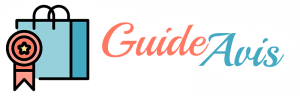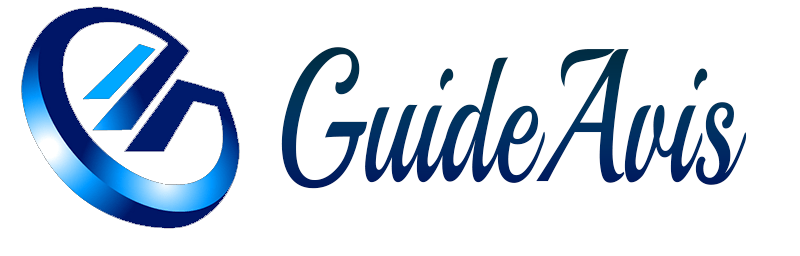Is the Razer BlackWidow Loud?
The Razer BlackWidow is a popular mechanical gaming keyboard known for its high-performance and customizable features. However, one common concern among potential buyers is whether or not the BlackWidow is loud. In this article, we will explore the noise levels of the Razer BlackWidow keyboard and provide you with an in-depth analysis of its sound profile.
Understanding Mechanical Keyboards
Before diving into the noise levels of the Razer BlackWidow, it’s essential to understand the basics of mechanical keyboards. Unlike traditional membrane keyboards, mechanical keyboards use individual mechanical switches beneath each keycap. These switches are responsible for registering keystrokes and providing tactile feedback.
One of the key characteristics of mechanical keyboards is their distinct sound. The sound produced by a mechanical keyboard can vary depending on the type of switch used. There are several types of mechanical switches available, including Cherry MX, Razer Green, and Razer Orange switches.
Razer Green Switches
The Razer BlackWidow keyboard is often equipped with Razer Green switches. These switches are known for their clicky sound and tactile feedback. When you press a key with Razer Green switches, you’ll hear a distinct clicking noise, similar to the sound of a typewriter. The clicky sound can be satisfying for some users, but it may be too loud for others, especially in quiet environments.
Razer Orange Switches
In addition to Razer Green switches, Razer also offers the BlackWidow with Razer Orange switches. Razer Orange switches are designed to provide a quieter typing experience compared to Razer Green switches. They have a tactile bump but lack the audible click. If noise is a concern for you, opting for the Razer BlackWidow with Razer Orange switches might be a better choice.
Noise Levels of the Razer BlackWidow
The noise levels of the Razer BlackWidow can vary depending on the switch type and individual typing technique. However, in general, Razer Green switches are louder compared to Razer Orange switches. The clicky sound produced by Razer Green switches can be quite noticeable, especially in a quiet room.
It’s important to note that the noise level of the Razer BlackWidow is subjective and can vary from person to person. Some individuals may find the sound of the keyboard satisfying and enjoyable, while others may find it distracting or disruptive.
Typing Technique
Another factor that can affect the noise levels of the Razer BlackWidow is the typing technique used by the user. Typing forcefully or bottoming out the keys can result in louder keystrokes. On the other hand, typing with a lighter touch and avoiding bottoming out can help reduce the overall noise level.
Sound Dampening Solutions
If you find the noise level of the Razer BlackWidow to be too loud for your liking, there are several sound dampening solutions available. One popular option is to use o-rings, which are small rubber rings that can be placed on the keycap stems to dampen the sound of the key bottoming out. Additionally, using a keyboard mat or placing a soft surface beneath the keyboard can help absorb some of the noise.
Conclusion
The Razer BlackWidow keyboard, particularly the version equipped with Razer Green switches, is known for its clicky and somewhat loud typing experience. However, Razer also offers the BlackWidow with Razer Orange switches, which provide a quieter alternative without sacrificing tactile feedback.
Ultimately, whether the Razer BlackWidow is loud or not depends on personal preference and the environment in which it is used. If you enjoy the satisfying clicky sound and don’t mind the noise, the Razer BlackWidow with Razer Green switches can be a great choice. However, if you prefer a quieter typing experience, the Razer BlackWidow with Razer Orange switches is worth considering.
Editor’s Opinion
As an avid gamer and mechanical keyboard enthusiast, I have had the opportunity to use the Razer BlackWidow extensively. In my opinion, the Razer BlackWidow with Razer Green switches does produce a noticeable amount of noise. While the clicky sound can be satisfying during gaming sessions, it may not be suitable for quiet office environments or shared spaces.
However, I appreciate that Razer offers the BlackWidow with Razer Orange switches as a quieter alternative. The Razer Orange switches provide a more subdued typing experience without compromising on the tactile feedback that makes mechanical keyboards so enjoyable to use.
Frequently Asked Questions (FAQ)
1. Can I replace the switches on the Razer BlackWidow?
No, the switches on the Razer BlackWidow are not hot-swappable, meaning they cannot be easily replaced without desoldering and soldering new switches. If you prefer a different switch type, it is recommended to purchase a BlackWidow model that comes with your desired switches.
2. Are there any other alternatives to the Razer BlackWidow with quieter switches?
Yes, there are several alternatives to the Razer BlackWidow with quieter switches. Some popular options include the Logitech G915 TKL, Corsair K70 RGB MK.2, and Ducky One 2 Mini. These keyboards offer a range of switch options, including quieter switches for a more subdued typing experience.
3. Can I use the Razer BlackWidow in a professional setting?
While the Razer BlackWidow can be used in a professional setting, the noise level of the keyboard may not be suitable for all environments. If you work in a quiet office or shared space, it is recommended to opt for a keyboard with quieter switches to avoid disturbing your colleagues.
4. Does using o-rings affect the typing experience on the Razer BlackWidow?
Using o-rings on the Razer BlackWidow can slightly affect the typing experience. The o-rings dampen the sound of the key bottoming out, resulting in a quieter typing sound. However, some users may find that the o-rings reduce the tactile feedback of the switches slightly.
5. Can I customize the lighting effects on the Razer BlackWidow?
Yes, the Razer BlackWidow comes with customizable lighting effects. Razer’s Synapse software allows you to customize the lighting color, patterns, and brightness to suit your preferences. You can also sync the lighting effects with other Razer Chroma-enabled devices for a cohesive gaming setup.
Sources:
- Razer BlackWidow product page – www.razer.com/gaming-keyboards-keypads/razer-blackwidow
- Cherry MX switches – www.cherrymx.de/en
- Logitech G915 TKL – www.logitechg.com/en-us/products/gaming-keyboards/g915-tkl-wireless.html
- Corsair K70 RGB MK.2 – www.corsair.com/keyboard
- Ducky One 2 Mini – www.duckychannel.com.tw/en/Ducky-One2-Mini