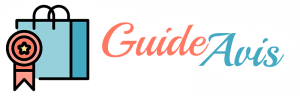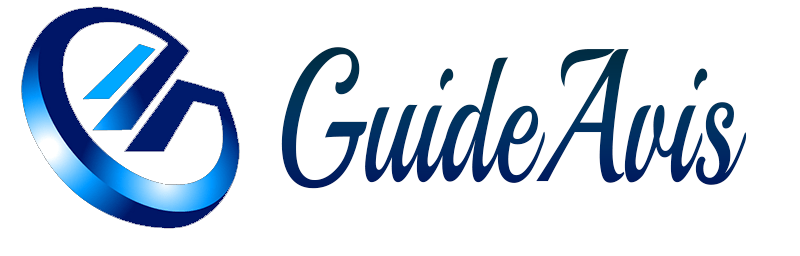Can I Use Ring Floodlight Without Wi-Fi?
Ring Floodlight is a popular home security device that combines a motion-activated security camera with bright LED floodlights. It allows you to monitor your property and deter potential intruders. However, one common question that arises is whether it is possible to use the Ring Floodlight without Wi-Fi. In this article, we will explore this topic in detail and provide you with all the information you need.
Understanding the Role of Wi-Fi
Before we delve into the possibility of using the Ring Floodlight without Wi-Fi, it is important to understand the role that Wi-Fi plays in the functionality of this device. The Ring Floodlight relies on a Wi-Fi connection to transmit video footage and receive commands from the user through the Ring app. Without a Wi-Fi connection, the device cannot perform its primary functions.
Video Streaming and Storage
One of the key features of the Ring Floodlight is its ability to stream live video footage to your smartphone or computer. This allows you to monitor your property in real-time and receive instant alerts when motion is detected. Without a Wi-Fi connection, the device cannot stream video footage to your device.
In addition, the Ring Floodlight also offers cloud storage for recorded video clips. These clips are stored securely in the cloud and can be accessed at any time through the Ring app. However, without Wi-Fi, the device cannot upload these video clips to the cloud for storage.
Remote Access and Control
Another important aspect of the Ring Floodlight is its remote access and control capabilities. With a Wi-Fi connection, you can access the device from anywhere using the Ring app. This allows you to view live video, adjust settings, and receive notifications on your smartphone or computer. Without Wi-Fi, you would lose this remote access and control functionality.
Alternative Options
While the Ring Floodlight requires a Wi-Fi connection to function properly, there are a few alternative options that you can consider if you do not have access to Wi-Fi.
Ring Bridge
The Ring Bridge is a device that acts as a bridge between your Ring devices and your home network. It uses a proprietary long-range wireless protocol called Ring-Net to communicate with Ring devices, such as the Floodlight, without the need for Wi-Fi. However, it is important to note that the Ring Bridge still requires an internet connection to function, so you would need to have access to a wired internet connection.
Cellular Backup
Some Ring devices, including the Ring Floodlight, offer a cellular backup option. This allows the device to connect to the cellular network in the event of a Wi-Fi outage. With cellular backup, you can still receive notifications and access live video footage even without Wi-Fi. However, it is important to check with Ring to see if this feature is available for your specific device and subscription plan.
Conclusion
In conclusion, the Ring Floodlight relies heavily on a Wi-Fi connection to perform its primary functions, such as video streaming, cloud storage, and remote access. Without Wi-Fi, the device would lose these capabilities. However, there are alternative options available, such as the Ring Bridge and cellular backup, that can provide limited functionality even without Wi-Fi. It is important to consider your specific needs and requirements before deciding on the best solution for your home security setup.
Editor’s Opinion
The Ring Floodlight is a powerful and versatile home security device that offers a wide range of features. While it does require a Wi-Fi connection to function properly, the availability of alternative options, such as the Ring Bridge and cellular backup, provides some flexibility for users without Wi-Fi access. However, it is important to note that these alternative options may have limitations and may not offer the same level of functionality as a Wi-Fi connection. Therefore, if possible, it is recommended to have a stable Wi-Fi connection for optimal performance.
Frequently Asked Questions (FAQ)
1. Can I use the Ring Floodlight without an internet connection?
No, the Ring Floodlight requires an internet connection to function properly. Without an internet connection, you would not be able to stream live video, access cloud storage, or remotely control the device.
2. Can I use the Ring Floodlight with a mobile data connection?
No, the Ring Floodlight requires a Wi-Fi connection to function. While some Ring devices offer cellular backup options, the Ring Floodlight does not have this feature.
3. Can I use the Ring Floodlight with a wired internet connection?
Yes, you can use the Ring Floodlight with a wired internet connection by connecting it to a Ring Bridge. The Ring Bridge acts as a bridge between your Ring devices and your home network, allowing them to communicate without Wi-Fi.
4. Can I use the Ring Floodlight with a Wi-Fi extender?
Yes, you can use a Wi-Fi extender to extend the range of your Wi-Fi network and ensure a strong connection for your Ring Floodlight. However, it is important to ensure that the extender is compatible with the Ring Floodlight and provides a stable and reliable connection.
5. Can I use the Ring Floodlight without a subscription plan?
Yes, you can use the Ring Floodlight without a subscription plan. However, without a subscription plan, you will not have access to cloud storage for recorded video clips. You will still be able to receive live video streams and motion alerts on your smartphone or computer.
Sources:
- Ring website: www.ring.com
- Ring Bridge support page: support.ring.com
- Ring Floodlight product manual