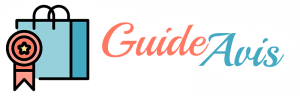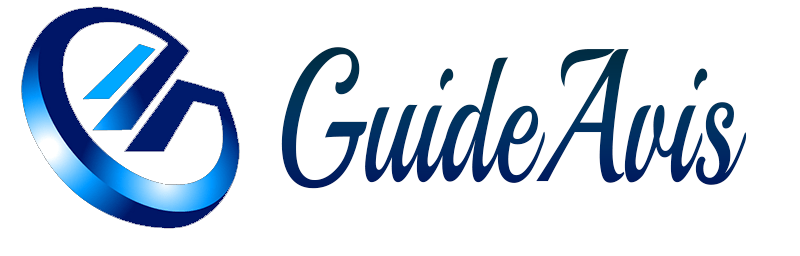Is Razer BlackWidow Elite Good for Gaming?
When it comes to gaming peripherals, Razer is a brand that needs no introduction. Known for their high-quality and innovative products, Razer has become a favorite among gamers worldwide. One of their most popular gaming keyboards is the Razer BlackWidow Elite. But is it really as good as it claims to be? In this article, we will take an in-depth look at the Razer BlackWidow Elite and evaluate its performance, features, and overall suitability for gaming.
Performance
The performance of a gaming keyboard is crucial for gamers who demand precision and responsiveness. The Razer BlackWidow Elite features Razer’s own mechanical switches, which are known for their tactile feedback and quick actuation. These switches provide a satisfying typing experience and are highly responsive, making them ideal for gaming.
Furthermore, the BlackWidow Elite offers full N-key rollover, meaning that every key press is registered, no matter how many keys are pressed simultaneously. This is a crucial feature for gamers who rely on complex key combinations for in-game actions. The keyboard also boasts a 1000Hz polling rate, ensuring minimal input lag and a seamless gaming experience.
In terms of durability, the BlackWidow Elite is built to last. It features a sturdy aluminum frame and is rated for up to 80 million keystrokes. This ensures that the keyboard can withstand even the most intense gaming sessions without showing signs of wear and tear.
Features
Aside from its performance, the Razer BlackWidow Elite offers a range of features that enhance the gaming experience. One notable feature is the customizable Chroma RGB lighting. With over 16.8 million colors to choose from, gamers can personalize their keyboard and create stunning lighting effects. The lighting can also be synchronized with other Razer Chroma-enabled devices for a cohesive gaming setup.
The BlackWidow Elite also includes a magnetic wrist rest, providing ergonomic support during long gaming sessions. The wrist rest is plush and comfortable, reducing strain on the wrists and improving overall comfort. Additionally, the keyboard features dedicated media keys, a multi-function digital dial, and programmable macros, allowing gamers to customize their setup to suit their preferences.
Suitability for Gaming
Considering its performance and features, the Razer BlackWidow Elite is undoubtedly suitable for gaming. The mechanical switches offer excellent tactile feedback and responsiveness, ensuring that every keystroke is registered accurately. The customizable lighting adds a visually appealing element to the gaming experience, while the dedicated media keys and programmable macros provide convenience and flexibility.
Moreover, the BlackWidow Elite’s durability and build quality make it a reliable choice for gamers who require a keyboard that can withstand intense gaming sessions. The inclusion of a wrist rest also contributes to the overall comfort and ergonomics of the keyboard, reducing the risk of strain and discomfort during extended gameplay.
Pros:
- Responsive and tactile mechanical switches
- Customizable Chroma RGB lighting
- Durable aluminum frame
- Included magnetic wrist rest for added comfort
- Dedicated media keys and programmable macros
Cons:
- Higher price compared to other gaming keyboards
- Some users may find the mechanical switches too loud
Editor’s Opinion
As an avid gamer and tech enthusiast, I have had the opportunity to test and use the Razer BlackWidow Elite extensively. In my opinion, it is indeed a fantastic gaming keyboard. The mechanical switches provide a satisfying typing experience and excellent responsiveness, making it a joy to use for both gaming and everyday tasks.
The customizable Chroma RGB lighting adds a visually stunning element to my gaming setup, allowing me to create personalized lighting effects that match my mood or in-game events. The inclusion of a wrist rest has also greatly improved my comfort during long gaming sessions, reducing strain on my wrists and enhancing overall ergonomics.
While the BlackWidow Elite may be slightly more expensive compared to other gaming keyboards on the market, I believe that its performance, durability, and features justify the price. It is a premium keyboard that offers a premium gaming experience.
FAQ
1. Can I use the Razer BlackWidow Elite with consoles?
Yes, the Razer BlackWidow Elite can be used with consoles that support USB keyboards. Simply connect the keyboard to the console’s USB port, and you’ll be able to use it for gaming.
2. Can I customize the lighting effects on the BlackWidow Elite?
Yes, the BlackWidow Elite comes with Razer Chroma software, which allows you to customize the lighting effects and colors to your preference. You can also synchronize the lighting with other Razer Chroma-enabled devices.
3. Are the mechanical switches on the BlackWidow Elite loud?
While the mechanical switches on the BlackWidow Elite do produce a clicky sound, the level of noise can vary depending on the specific switch variant. Razer offers different switch options, including clicky, tactile, and silent switches, allowing you to choose the one that suits your preference.
4. Can I program macros on the BlackWidow Elite?
Yes, the BlackWidow Elite features programmable macros. Using the Razer Synapse software, you can assign custom macros to specific keys, allowing for quick and convenient execution of complex commands or actions.
5. Is the wrist rest detachable?
Yes, the wrist rest on the BlackWidow Elite is detachable. This allows you to use the keyboard with or without the wrist rest, depending on your preference.
Sources:
- Razer Official Website – www.razer.com
- PC Gamer – www.pcgamer.com
- TechRadar – www.techradar.com
- GamersNexus – www.gamersnexus.net
- Tom’s Hardware – www.tomshardware.com