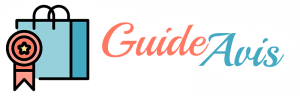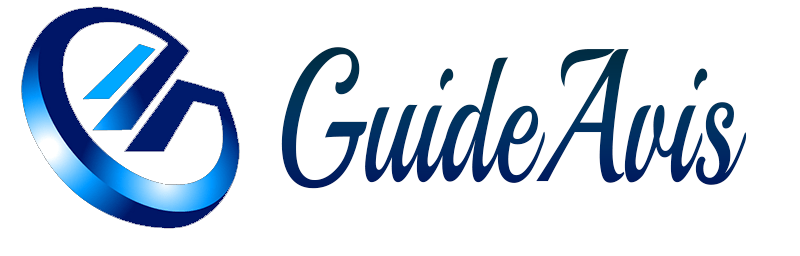What is iMac Retina Display?
The iMac Retina Display is a high-resolution display technology developed by Apple Inc. It is used in the iMac line of desktop computers and provides users with a stunning visual experience. The term « Retina Display » was first introduced by Apple in 2010 with the release of the iPhone 4, and it has since been incorporated into various Apple devices, including the iMac.
How does the iMac Retina Display work?
The iMac Retina Display works by packing a significantly higher number of pixels into the same physical space compared to traditional displays. This increased pixel density results in sharper and more detailed images, making it difficult for the human eye to distinguish individual pixels at a normal viewing distance.
The iMac Retina Display achieves this high pixel density by using a combination of advanced hardware and software technologies. The display panel itself is made up of millions of tiny individual pixels, each capable of emitting light independently. These pixels are arranged in a grid pattern, with each pixel representing a specific color and intensity.
To drive the high-resolution display, the iMac is equipped with powerful graphics processing units (GPUs) that can handle the increased workload of rendering images at such a high pixel density. Additionally, Apple’s software algorithms optimize the rendering process to ensure smooth and fluid graphics performance.
Benefits of the iMac Retina Display
The iMac Retina Display offers several benefits that enhance the overall user experience:
1. Enhanced Image Quality
The high pixel density of the iMac Retina Display results in incredibly sharp and detailed images. Colors appear more vibrant and true-to-life, and text is crisp and easy to read. Whether you’re editing photos, watching videos, or browsing the web, the iMac Retina Display ensures a visually stunning experience.
2. Improved Productivity
The increased screen real estate provided by the iMac Retina Display allows users to fit more content on the screen at once. This is particularly useful for professionals who work with multiple applications or windows simultaneously. With more workspace available, productivity is enhanced, and multitasking becomes more efficient.
3. Immersive Entertainment
Whether you’re watching movies, playing games, or editing videos, the iMac Retina Display delivers an immersive entertainment experience. The high-resolution display brings content to life, making it feel more realistic and engaging. Colors are vibrant, details are crisp, and motion is smooth, providing a truly cinematic experience.
Comparison with Other Displays
The iMac Retina Display stands out from other displays in terms of its pixel density and image quality. Traditional displays, such as Full HD or 4K displays, have lower pixel densities, resulting in less sharp and detailed images. The iMac Retina Display’s higher pixel density ensures that every detail is rendered with precision, providing a superior visual experience.
Compared to other high-resolution displays, such as those found in professional monitors or gaming monitors, the iMac Retina Display offers a balance between image quality and affordability. While professional-grade displays may offer even higher pixel densities and color accuracy, they often come at a significantly higher price point.
Summary Table
| Feature | iMac Retina Display | Traditional Display | Professional Display |
|---|---|---|---|
| Pixel Density | High | Medium to Low | High to Very High |
| Image Quality | Sharp and Detailed | Less Sharp and Detailed | Highly Accurate |
| Price | Moderate | Low to Moderate | High |
Editor’s Opinion
The iMac Retina Display is a game-changer in the world of desktop computing. Its high pixel density and exceptional image quality make it a top choice for professionals and enthusiasts alike. Whether you’re a graphic designer, video editor, or simply a content consumer, the iMac Retina Display offers an unparalleled visual experience. While there are other high-resolution displays available, the iMac Retina Display strikes a perfect balance between image quality and affordability.
Frequently Asked Questions (FAQ)
1. Can I connect my iMac with Retina Display to an external monitor?
Yes, you can connect your iMac with Retina Display to an external monitor using the Thunderbolt or HDMI ports. However, keep in mind that the image quality may vary depending on the specifications of the external monitor.
2. Can I adjust the resolution of the iMac Retina Display?
Yes, you can adjust the resolution of the iMac Retina Display in the System Preferences. However, it is recommended to keep the display at its native resolution to ensure the best image quality.
3. Does the iMac Retina Display support HDR (High Dynamic Range)?
Yes, the latest iMac models with Retina Display support HDR. HDR allows for a wider range of colors and improved contrast, resulting in more vibrant and lifelike images.
4. Can I use the iMac Retina Display for gaming?
Yes, the iMac Retina Display is suitable for gaming. Its high pixel density and smooth graphics performance make it ideal for an immersive gaming experience. However, keep in mind that gaming at higher resolutions may require a more powerful graphics card.
5. Is the iMac Retina Display worth the price?
The iMac Retina Display offers exceptional image quality and performance, but it comes at a higher price compared to traditional displays. If you value superior image quality and are willing to invest in a premium display, the iMac Retina Display is definitely worth the price.
Sources:
- Apple.com
- MacRumors.com
- CNET.com
- Tom’s Guide
- Macworld