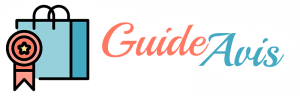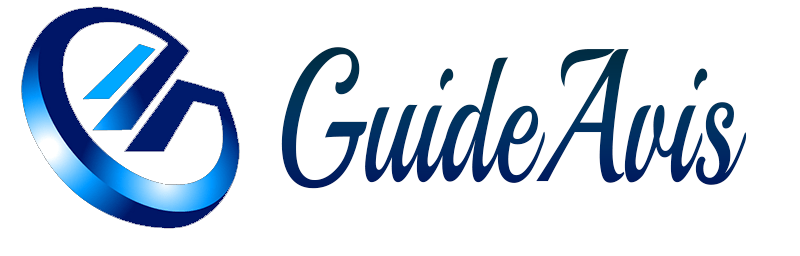What Can an Echo Dot 4th Generation Do?
The Echo Dot 4th Generation is a smart speaker developed by Amazon. It is part of the Amazon Echo line of products and is designed to be a compact and affordable option for users who want to bring the power of Alexa into their homes. Despite its small size, the Echo Dot 4th Generation is packed with features and capabilities that make it a versatile and useful device. In this article, we will explore what the Echo Dot 4th Generation can do and how it can enhance your daily life.
1. Voice Control
One of the primary functions of the Echo Dot 4th Generation is its voice control capabilities. With the built-in Alexa voice assistant, you can control various aspects of your smart home using just your voice. Whether you want to turn on the lights, adjust the thermostat, or play your favorite music, simply say the command and Alexa will take care of it. This hands-free control makes it convenient and easy to manage your smart devices without having to reach for your phone or remote.
Additionally, the Echo Dot 4th Generation can also be used to control other compatible smart devices in your home, such as smart plugs, smart locks, and even your TV. By integrating your devices with Alexa, you can create a seamless and interconnected smart home ecosystem.
Here are some examples of voice commands you can use with the Echo Dot 4th Generation:
– « Alexa, turn on the living room lights. »
– « Alexa, set the thermostat to 72 degrees. »
– « Alexa, play my workout playlist. »
2. Music Streaming
Another popular feature of the Echo Dot 4th Generation is its ability to stream music. With access to popular music streaming services like Amazon Music, Spotify, and Apple Music, you can enjoy your favorite songs and playlists with just a voice command. The Echo Dot 4th Generation has a built-in speaker that delivers clear and crisp sound, making it a great option for casual listening.
If you prefer a more immersive audio experience, you can also connect the Echo Dot 4th Generation to external speakers via Bluetooth or a 3.5mm audio cable. This allows you to enjoy your music in high fidelity and take advantage of the Echo Dot’s voice control capabilities at the same time.
Here are some music-related commands you can try with the Echo Dot 4th Generation:
– « Alexa, play some relaxing music. »
– « Alexa, skip to the next song. »
– « Alexa, set the volume to 50%. »
3. Information and News
With the Echo Dot 4th Generation, you have access to a wealth of information and news at your fingertips. Alexa can answer questions, provide weather updates, and even read out the latest news headlines. Whether you need to check the weather before heading out or want to stay informed about current events, the Echo Dot 4th Generation can keep you up to date.
In addition to general information, the Echo Dot 4th Generation can also provide personalized recommendations based on your preferences. By learning from your interactions and preferences, Alexa can suggest new music, recommend recipes, and even offer workout routines tailored to your needs.
Here are some examples of information and news commands you can use:
– « Alexa, what’s the weather like today? »
– « Alexa, what’s the latest news? »
– « Alexa, tell me a joke. »
4. Smart Home Integration
As mentioned earlier, the Echo Dot 4th Generation can serve as the central hub for your smart home devices. By connecting compatible devices to Alexa, you can control and manage them all from one place. This includes smart lights, thermostats, security cameras, and more.
With the Echo Dot 4th Generation, you can create routines and automation to simplify your daily routines. For example, you can set up a « Good Morning » routine that turns on the lights, adjusts the thermostat, and plays your favorite news podcast when you say, « Alexa, good morning. » This level of automation and control can make your home more efficient and convenient.
Here are some smart home commands you can try with the Echo Dot 4th Generation:
– « Alexa, turn off the bedroom lights. »
– « Alexa, lock the front door. »
– « Alexa, show me the living room camera. »
5. Communication and Messaging
The Echo Dot 4th Generation also allows you to communicate with others using voice commands. You can make hands-free calls to other Echo devices or even to phone numbers in supported countries. This can be especially useful when you need to make a quick call or when your hands are occupied.
In addition to calls, you can also send voice messages to other Echo devices or use the Drop In feature to instantly connect with other Echo devices in your home. This can be a convenient way to communicate with family members or check in on loved ones.
Here are some communication commands you can use with the Echo Dot 4th Generation:
– « Alexa, call Mom. »
– « Alexa, send a message to John. »
– « Alexa, drop in on the kitchen Echo. »
Conclusion
The Echo Dot 4th Generation is a versatile and powerful smart speaker that can enhance your daily life in many ways. From voice control and music streaming to information and smart home integration, the Echo Dot 4th Generation offers a wide range of features and capabilities. Whether you want to control your smart home devices, listen to music, or stay informed, the Echo Dot 4th Generation is a reliable and convenient companion.
With its compact size and affordable price, the Echo Dot 4th Generation is a great entry point into the world of smart home technology. It can seamlessly integrate into your existing setup and provide a hands-free and voice-controlled experience. Whether you are a tech enthusiast or a casual user, the Echo Dot 4th Generation is sure to impress with its functionality and convenience.
Editor’s Opinion
The Echo Dot 4th Generation is an excellent addition to any smart home setup. Its compact size and affordable price make it accessible to a wide range of users, while its powerful features and capabilities make it a valuable device. Whether you are a tech-savvy individual looking to automate your home or a casual user who wants a convenient way to control your music and get information, the Echo Dot 4th Generation delivers on all fronts.
The voice control capabilities of the Echo Dot 4th Generation are particularly impressive. With just a simple voice command, you can control your smart home devices, play music, get information, and even communicate with others. The integration with Alexa allows for a seamless and intuitive user experience, making it easy for anyone to use and enjoy the device.
The music streaming capabilities of the Echo Dot 4th Generation are also noteworthy. With access to popular music streaming services, you can enjoy your favorite songs and playlists with high-quality sound. The ability to connect external speakers further enhances the audio experience, allowing you to enjoy your music in the best possible way.
Overall, the Echo Dot 4th Generation is a versatile and feature-packed smart speaker that offers great value for its price. Whether you are a smart home enthusiast or a casual user, the Echo Dot 4th Generation is sure to enhance your daily life and bring convenience to your home.
FAQ
1. Can I use the Echo Dot 4th Generation without a smart home setup?
Yes, you can use the Echo Dot 4th Generation even if you don’t have a smart home setup. While it offers extensive smart home integration capabilities, it can also be used as a standalone device for music streaming, information, and communication.
2. Can I connect the Echo Dot 4th Generation to my existing speakers?
Yes, you can connect the Echo Dot 4th Generation to external speakers via Bluetooth or a 3.5mm audio cable. This allows you to enjoy your music in high fidelity and take advantage of the Echo Dot’s voice control capabilities at the same time.
3. Can I use the Echo Dot 4th Generation to make calls to phone numbers?
Yes, you can make hands-free calls to phone numbers in supported countries using the Echo Dot 4th Generation. Simply ask Alexa to call the desired phone number, and it will initiate the call for you.
4. Can I use the Echo Dot 4th Generation to control my TV?
Yes, the Echo Dot 4th Generation can be used to control compatible TVs. By connecting your TV to Alexa, you can use voice commands to turn it on or off, change channels, adjust the volume, and more.
5. Can I use the Echo Dot 4th Generation to order products from Amazon?
Yes, you can use the Echo Dot 4th Generation to order products from Amazon. Simply ask Alexa to order the desired item, and it will be added to your Amazon cart for purchase.
Sources:
- Amazon.com – https://www.amazon.com
- Tom’s Guide – https://www.tomsguide.com
- CNET – https://www.cnet.com
- TechRadar – https://www.techradar.com
- PCMag – https://www.pcmag.com