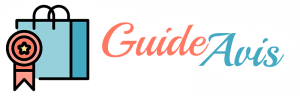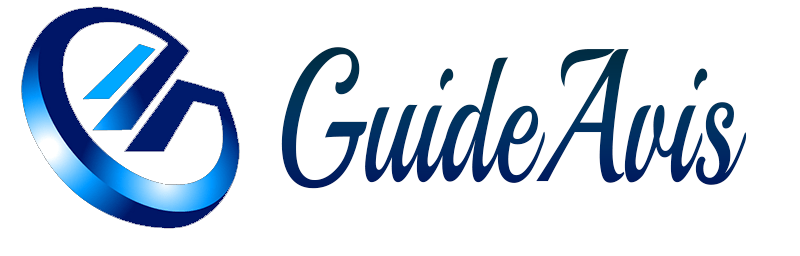Why do my Beats Solo 3 sound bad?
Beats Solo 3 headphones are known for their sleek design and powerful sound. However, some users may experience issues with the sound quality of their Beats Solo 3 headphones. In this article, we will explore the possible reasons why your Beats Solo 3 headphones may sound bad and provide solutions to improve the audio performance.
1. Poor audio source
The quality of the audio source you are using can have a significant impact on the sound quality of your Beats Solo 3 headphones. If you are streaming low-quality audio files or listening to compressed music, it can result in a subpar listening experience. To ensure the best sound quality, try using high-quality audio files or streaming services that offer lossless audio formats.
Additionally, if you are using a Bluetooth connection to connect your Beats Solo 3 headphones to your device, make sure that the Bluetooth signal is strong and uninterrupted. A weak or unstable Bluetooth connection can lead to audio distortion and poor sound quality.
2. Incorrect equalizer settings
The equalizer settings on your device can greatly affect the sound output of your Beats Solo 3 headphones. If the equalizer settings are not properly adjusted, it can result in imbalanced audio or distorted sound. Make sure to check the equalizer settings on your device and adjust them according to your preferences.
Experiment with different equalizer presets or manually adjust the bass, midrange, and treble levels to find the optimal sound quality for your Beats Solo 3 headphones. Keep in mind that the ideal equalizer settings may vary depending on the genre of music you are listening to.
3. Poor fit or improper positioning
The fit and positioning of your Beats Solo 3 headphones can also impact the sound quality. If the headphones are not properly positioned on your ears or if they do not fit snugly, it can result in sound leakage and a loss of bass response.
Make sure to adjust the headband and ear cups of your Beats Solo 3 headphones to achieve a comfortable and secure fit. The ear cups should fully cover your ears and create a seal to block out external noise and enhance the bass performance.
4. Outdated firmware
Outdated firmware can also contribute to poor sound quality on your Beats Solo 3 headphones. Manufacturers often release firmware updates to address any bugs or improve the overall performance of their products.
Check if there are any firmware updates available for your Beats Solo 3 headphones and follow the instructions provided by the manufacturer to update the firmware. Updating the firmware can potentially resolve any audio-related issues and enhance the sound quality of your headphones.
5. Hardware issues
In some cases, the sound quality issues with your Beats Solo 3 headphones may be due to hardware problems. If you have tried all the troubleshooting steps mentioned above and are still experiencing poor sound quality, it is possible that there is a defect or malfunction in the headphones.
Contact the customer support of Beats or the retailer from where you purchased the headphones to inquire about warranty coverage or potential repairs. They may be able to provide further assistance or offer a replacement if necessary.
Conclusion
While Beats Solo 3 headphones are known for their impressive sound quality, there can be various factors that contribute to a subpar listening experience. By ensuring a high-quality audio source, adjusting the equalizer settings, achieving a proper fit, updating the firmware, and addressing any hardware issues, you can improve the sound quality of your Beats Solo 3 headphones and enjoy a more immersive audio experience.
Editor’s Opinion
Beats Solo 3 headphones are popular for their stylish design and bass-heavy sound signature. However, they may not be suitable for everyone’s preferences. The emphasis on bass can sometimes overpower other frequencies, resulting in a less balanced sound. Additionally, the build quality of Beats headphones has been a subject of criticism, with some users reporting issues with durability and comfort. It is important to consider your personal audio preferences and priorities before investing in a pair of Beats Solo 3 headphones.
Frequently Asked Questions (FAQ)
1. Can I improve the sound quality of my Beats Solo 3 headphones by using an audio amplifier?
Using an audio amplifier with your Beats Solo 3 headphones may enhance the sound quality, especially if you prefer a more powerful and dynamic audio experience. However, it is important to note that the built-in amplifier of the headphones should be sufficient for most users.
2. Are there any recommended equalizer settings for Beats Solo 3 headphones?
The ideal equalizer settings for Beats Solo 3 headphones can vary depending on personal preferences and the genre of music being listened to. It is recommended to experiment with different equalizer presets or manually adjust the bass, midrange, and treble levels to find the optimal sound quality for your specific preferences.
3. Can I use my Beats Solo 3 headphones for gaming?
While Beats Solo 3 headphones can be used for gaming, they may not provide the same level of immersion and spatial audio as dedicated gaming headphones. If you are primarily looking for a gaming headset, it is recommended to consider headphones specifically designed for gaming purposes.
4. How long do the batteries of Beats Solo 3 headphones last?
The battery life of Beats Solo 3 headphones can vary depending on usage and settings. On average, the headphones can provide up to 40 hours of playback time on a full charge. However, it is important to note that battery life may be shorter when using features such as noise cancellation or high volume levels.
5. Can I use my Beats Solo 3 headphones with non-Apple devices?
Yes, Beats Solo 3 headphones can be used with non-Apple devices. While the headphones are optimized for use with Apple devices, they are compatible with other Bluetooth-enabled devices such as Android smartphones, tablets, and computers.
Sources:
- Beats by Dre Official Website
- Head-Fi Forums
- CNET
- TechRadar
- MacRumors