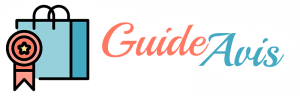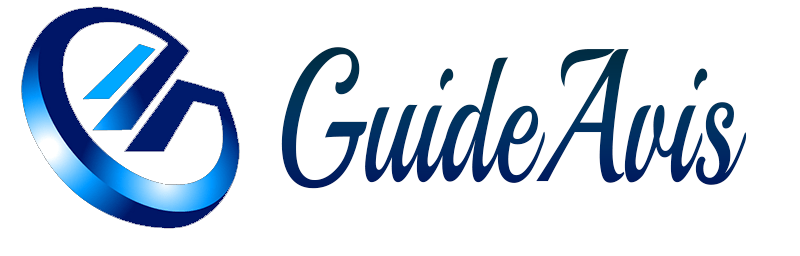How Long Does the Battery Last on the Dyson V11 Torque Drive?
The Dyson V11 Torque Drive is a popular cordless vacuum cleaner known for its powerful suction and innovative features. One of the key considerations for any cordless vacuum is the battery life, as it determines how long you can clean before needing to recharge. In this article, we will explore the battery life of the Dyson V11 Torque Drive, including its performance, charging time, and tips to maximize battery efficiency.
Understanding the Battery Technology
Before delving into the specifics of the Dyson V11 Torque Drive’s battery life, it’s important to understand the technology behind it. The V11 Torque Drive is equipped with a nickel-cobalt-aluminum (NCA) battery, which is known for its high energy density and long-lasting performance. This type of battery offers a balance between power output and overall lifespan, making it ideal for cordless vacuum cleaners.
The Dyson V11 Torque Drive features a 7-cell lithium-ion battery pack, which provides a runtime of up to 60 minutes in Eco mode. This mode is designed for longer cleaning sessions with less suction power, making it suitable for routine cleaning tasks. However, it’s important to note that the battery life can vary depending on the cleaning mode and attachments used.
Battery Performance in Different Cleaning Modes
The Dyson V11 Torque Drive offers three cleaning modes: Eco, Auto, and Boost. Each mode provides a different level of suction power, which directly impacts the battery life. Here’s a breakdown of the battery performance in each mode:
- Eco Mode: In this mode, the Dyson V11 Torque Drive can run for up to 60 minutes, providing efficient cleaning for larger areas. The suction power is optimized for longer runtime, making it ideal for everyday cleaning tasks.
- Auto Mode: The Auto mode is designed to automatically adjust the suction power based on the surface being cleaned. In this mode, the battery can last for approximately 40 minutes, providing a balance between power and runtime.
- Boost Mode: Boost mode offers the maximum suction power for tackling tough dirt and debris. However, it significantly reduces the battery life, providing around 10-15 minutes of runtime. This mode is best suited for intensive cleaning tasks or heavily soiled areas.
It’s worth noting that the battery life can also be affected by the type of surface being cleaned. For example, cleaning carpets may require more power and, therefore, reduce the overall runtime compared to cleaning hard floors.
Charging Time and Battery Management
When it comes to recharging the Dyson V11 Torque Drive, the battery management system plays a crucial role. The V11 Torque Drive features an intelligent charging system that optimizes the charging process to extend the battery’s overall lifespan.
The charging time for the Dyson V11 Torque Drive varies depending on the battery level and the type of charger used. On average, it takes around 4.5 hours to fully charge the battery from 0% to 100%. However, it’s important to note that the charging time can be shorter if the battery is not completely depleted.
To ensure optimal battery performance and longevity, it’s recommended to follow these battery management tips:
- Avoid leaving the vacuum cleaner plugged in and charging continuously after it reaches 100%.
- If you won’t be using the vacuum for an extended period, store it in a cool, dry place and keep the battery level between 20% and 80%.
- Regularly clean the filter and brush bar to maintain efficient suction and prevent the motor from overworking, which can drain the battery faster.
- Use the appropriate cleaning mode and attachments for different surfaces to optimize battery usage.
Maximizing Battery Efficiency
If you want to get the most out of your Dyson V11 Torque Drive’s battery, there are a few additional tips you can follow:
- Plan your cleaning sessions strategically to cover larger areas in a single charge.
- Use the Eco mode for routine cleaning tasks and save the Boost mode for specific areas that require extra power.
- Keep the vacuum cleaner well-maintained, including regular filter cleaning and emptying the dustbin when it’s full.
- Consider purchasing an additional battery pack if you frequently need longer cleaning sessions.
Conclusion
The Dyson V11 Torque Drive offers impressive battery life, allowing for extended cleaning sessions without interruption. With up to 60 minutes of runtime in Eco mode, this cordless vacuum cleaner is suitable for most everyday cleaning tasks. By understanding the different cleaning modes and following proper battery management practices, you can maximize the battery efficiency and enjoy a hassle-free cleaning experience with the Dyson V11 Torque Drive.
Editor’s Opinion
The Dyson V11 Torque Drive is undoubtedly one of the top cordless vacuum cleaners on the market, and its battery life is a key factor contributing to its popularity. With up to 60 minutes of runtime in Eco mode, it offers ample time to clean larger areas without the need for frequent recharging. The intelligent battery management system and the option to switch between different cleaning modes provide flexibility and convenience. While the Boost mode may have a shorter runtime, it offers exceptional suction power for tackling stubborn dirt and debris. Overall, the Dyson V11 Torque Drive’s battery life is impressive and meets the needs of most users.
Frequently Asked Questions (FAQs)
1. Can I replace the battery on the Dyson V11 Torque Drive?
No, the battery on the Dyson V11 Torque Drive is not user-replaceable. If you encounter any issues with the battery, it’s recommended to contact Dyson customer support for assistance.
2. How long does it take to charge the Dyson V11 Torque Drive battery?
The charging time for the Dyson V11 Torque Drive battery is approximately 4.5 hours from 0% to 100%. However, the charging time may vary depending on the battery level and the type of charger used.
3. Can I use the Dyson V11 Torque Drive while it’s charging?
No, it’s not recommended to use the Dyson V11 Torque Drive while it’s charging. It’s best to wait until the battery is fully charged before using the vacuum cleaner.
4. Does the battery life decrease over time?
Like any rechargeable battery, the battery life of the Dyson V11 Torque Drive may decrease over time. However, with proper battery management and maintenance, you can extend the overall lifespan and maintain optimal performance.
5. Can I purchase additional batteries for the Dyson V11 Torque Drive?
Yes, Dyson offers additional battery packs for the V11 Torque Drive. This allows you to have a spare battery on hand for longer cleaning sessions or to replace a worn-out battery.
Sources:
- Dyson Official Website: www.dyson.com
- Product Manual: Dyson V11 Torque Drive
- Online Reviews and User Forums