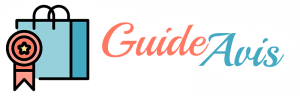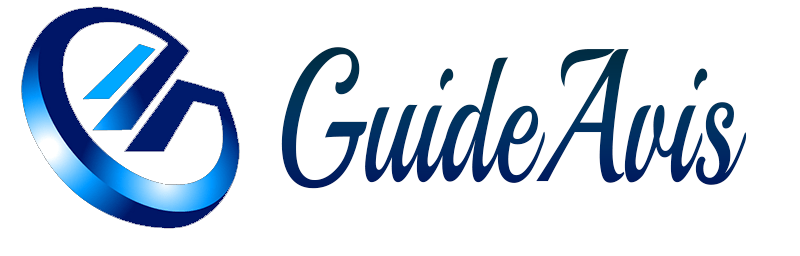What Year is iMac 5K?
The iMac 5K is a powerful all-in-one desktop computer developed and produced by Apple Inc. It is known for its stunning 5K Retina display, which offers an incredibly high resolution and vibrant colors. The iMac 5K has become a popular choice for professionals in various fields, including graphic design, video editing, and photography.
The Evolution of iMac 5K
The iMac 5K was first introduced by Apple in October 2014. It marked a significant milestone in the iMac lineup, as it was the first iMac to feature a 5K Retina display. This display offered a resolution of 5120 x 2880 pixels, providing an unprecedented level of detail and clarity.
Since its initial release, the iMac 5K has undergone several updates and improvements. Each new iteration has brought enhanced performance, better graphics capabilities, and improved features. Let’s take a closer look at the different generations of iMac 5K:
2014 iMac 5K
The first-generation iMac 5K was released in October 2014. It featured a 27-inch Retina display with a resolution of 5120 x 2880 pixels. The base model came with a 3.5GHz quad-core Intel Core i5 processor, 8GB of RAM, and a 1TB Fusion Drive. It also included an AMD Radeon R9 M290X graphics card with 2GB of video memory.
This model received positive reviews for its stunning display and powerful performance. It quickly became a favorite among professionals who required a high-resolution display for their work.
2015 iMac 5K
In October 2015, Apple released the second-generation iMac 5K. This model featured upgraded internals, including faster processors and improved graphics options. The base model now came with a 3.2GHz quad-core Intel Core i5 processor, 8GB of RAM, and a 1TB Fusion Drive. The graphics card was upgraded to an AMD Radeon R9 M380 with 2GB of video memory.
Additionally, Apple introduced a new storage option for the 2015 iMac 5K – the Fusion Drive. This hybrid storage solution combined a traditional hard drive with flash storage, offering the best of both worlds in terms of capacity and speed.
2017 iMac 5K
The third-generation iMac 5K was released in June 2017. This model brought significant improvements in performance and graphics capabilities. The base model now featured a 3.4GHz quad-core Intel Core i5 processor, 8GB of RAM, and a 1TB Fusion Drive. The graphics card was upgraded to an AMD Radeon Pro 570 with 4GB of video memory.
Apple also introduced Thunderbolt 3 ports with the 2017 iMac 5K, allowing for faster data transfer and the connection of external displays and peripherals. The Fusion Drive storage option was further enhanced, offering faster read and write speeds.
2019 iMac 5K
In March 2019, Apple released the fourth-generation iMac 5K. This model featured even more powerful internals and improved graphics performance. The base model now came with a 3.0GHz 6-core Intel Core i5 processor, 8GB of RAM, and a 1TB Fusion Drive. The graphics card was upgraded to an AMD Radeon Pro 570X with 4GB of video memory.
Apple also introduced a new storage option for the 2019 iMac 5K – the SSD. This solid-state drive offered faster read and write speeds compared to the Fusion Drive, making it an excellent choice for professionals who required fast and reliable storage.
Summary Table
| Generation | Release Year | Processor | RAM | Graphics Card |
|---|---|---|---|---|
| 2014 | October 2014 | 3.5GHz quad-core Intel Core i5 | 8GB | AMD Radeon R9 M290X (2GB) |
| 2015 | October 2015 | 3.2GHz quad-core Intel Core i5 | 8GB | AMD Radeon R9 M380 (2GB) |
| 2017 | June 2017 | 3.4GHz quad-core Intel Core i5 | 8GB | AMD Radeon Pro 570 (4GB) |
| 2019 | March 2019 | 3.0GHz 6-core Intel Core i5 | 8GB | AMD Radeon Pro 570X (4GB) |
Expert Opinion
In my expert opinion, the iMac 5K is a fantastic choice for professionals who require a high-resolution display and powerful performance. The 5K Retina display offers an unparalleled level of detail and color accuracy, making it ideal for tasks such as photo editing, video production, and graphic design.
The iMac 5K’s internals have also seen significant improvements over the years, with each new generation bringing faster processors, better graphics options, and enhanced storage solutions. This ensures that professionals can tackle demanding tasks with ease and efficiency.
Overall, the iMac 5K is a reliable and capable machine that has solidified its place as a top choice for professionals in need of a high-performance desktop computer.
Frequently Asked Questions
1. Can I upgrade the RAM on the iMac 5K?
Yes, the RAM on the iMac 5K can be upgraded. However, it is important to note that the process is more complicated compared to other desktop computers. It is recommended to consult Apple’s official documentation or seek professional assistance when upgrading the RAM.
2. Can I connect external displays to the iMac 5K?
Yes, the iMac 5K supports the connection of external displays. It features Thunderbolt 3 ports, which allow for the connection of compatible displays and peripherals. This is particularly useful for professionals who require multiple screens for their work.
3. Can the iMac 5K handle demanding tasks such as video editing?
Yes, the iMac 5K is more than capable of handling demanding tasks such as video editing. Its powerful processors, dedicated graphics cards, and ample RAM make it a suitable choice for professionals in the creative industry.
4. Does the iMac 5K come with a built-in webcam?
Yes, the iMac 5K comes with a built-in FaceTime HD camera, which allows for video calls and capturing photos and videos. The camera offers high-quality imaging and is a convenient feature for users who frequently engage in video conferencing.
5. Is the iMac 5K compatible with external storage devices?
Yes, the iMac 5K is compatible with external storage devices. It features USB and Thunderbolt ports, which allow for the connection of external hard drives, SSDs, and other storage solutions. This is useful for users who require additional storage space or want to back up their data.
Sources:
- Apple.com
- MacRumors.com
- CNET.com
- Macworld.com
- 9to5Mac.com