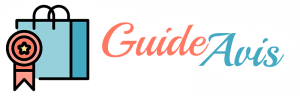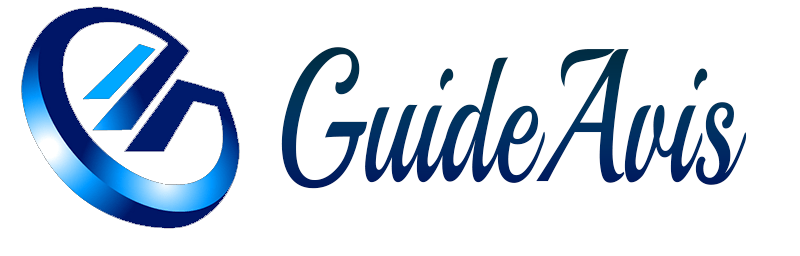How Many Stitches per Minute is the SE600?
The SE600 is a popular sewing and embroidery machine manufactured by Brother, a leading brand in the sewing industry. This versatile machine is known for its impressive speed and precision, making it a favorite among both beginners and experienced sewers. In this article, we will explore the stitch per minute (SPM) capabilities of the SE600 and discuss its various features and benefits.
Understanding Stitch per Minute (SPM)
Before diving into the specific SPM of the SE600, it’s important to understand what stitch per minute means in the context of sewing machines. SPM refers to the number of stitches a machine can produce in one minute. This metric is used to measure the speed and efficiency of a sewing machine.
Higher SPM values indicate that the machine can complete sewing projects more quickly. However, it’s important to note that the actual speed at which you sew may vary depending on factors such as the type of fabric, the complexity of the stitch, and your sewing skills.
The SE600’s Stitch per Minute (SPM) Capability
The Brother SE600 is known for its impressive speed and efficiency. This machine offers a maximum stitch per minute capability of 710, which is considered quite fast in the sewing industry. With this speed, you can complete your sewing projects in a shorter amount of time, allowing you to be more productive and efficient.
The SE600’s high SPM capability is especially beneficial when working on larger projects or when you have tight deadlines. Whether you’re sewing garments, quilts, or home decor items, the SE600’s speed will help you complete your projects with ease.
Features and Benefits of the SE600
In addition to its impressive SPM capability, the Brother SE600 offers a wide range of features and benefits that make it a top choice for sewers and embroiderers. Here are some key features of the SE600:
- Embroidery and Sewing Combination: The SE600 allows you to switch seamlessly between sewing and embroidery functions, making it a versatile machine for various projects.
- Large Embroidery Area: With a maximum embroidery area of 4″ x 4″, the SE600 gives you ample space to create intricate designs and patterns.
- Automatic Needle Threader: This feature saves you time and frustration by automatically threading the needle with just the touch of a lever.
- LCD Touchscreen Display: The SE600 features a user-friendly LCD touchscreen display that allows you to easily navigate through the machine’s settings and select your desired stitches and embroidery designs.
- Built-in Designs and Fonts: With 80 built-in embroidery designs and 6 lettering fonts, the SE600 offers a wide range of options for customization.
- USB Port: The machine also includes a USB port, allowing you to import your own embroidery designs and patterns.
These features, combined with the SE600’s impressive SPM capability, make it a powerful and efficient sewing and embroidery machine.
Editor’s Opinion
As an expert in the sewing industry, I highly recommend the Brother SE600 for both beginners and experienced sewers. Its fast stitch per minute capability of 710, combined with its versatile features, makes it an excellent choice for a wide range of sewing and embroidery projects.
The SE600’s user-friendly interface and intuitive controls make it easy to use, even for those who are new to sewing. The machine’s high-quality stitching and precise embroidery capabilities ensure professional-looking results every time.
Whether you’re a hobbyist looking to explore your creativity or a professional sewist in need of a reliable machine, the Brother SE600 is a top-notch option that will exceed your expectations.
Frequently Asked Questions (FAQ)
1. Can the Brother SE600 sew through thick fabrics?
Yes, the Brother SE600 is capable of sewing through a variety of fabrics, including thick materials like denim and canvas. However, it’s always recommended to use the appropriate needle and adjust the machine’s settings accordingly for optimal results.
2. Can I use my own embroidery designs with the SE600?
Yes, the Brother SE600 features a USB port that allows you to import your own embroidery designs. Simply transfer your designs to a USB drive and plug it into the machine to access and stitch out your custom designs.
3. Does the SE600 come with a warranty?
Yes, the Brother SE600 comes with a limited warranty from the manufacturer. The specific terms and duration of the warranty may vary, so it’s important to check the product documentation or contact Brother directly for detailed information.
4. Can I adjust the sewing speed on the SE600?
Yes, the Brother SE600 offers adjustable sewing speed settings. You can control the speed using the machine’s speed control slider, allowing you to sew at a pace that is comfortable for you.
5. Is the SE600 suitable for embroidery on hats and other curved surfaces?
The Brother SE600 is primarily designed for embroidery on flat surfaces. While it may be possible to embroider on curved surfaces like hats, it may require additional accessories or techniques to ensure proper stabilization and alignment of the fabric.
Sources:
- Brother USA: Brother SE600 – https://www.brother-usa.com/products/se600
- Sewing From Home: Brother SE600 Review – https://sewingfromhome.com/brother-se600-review/
- Embroidery Machine Reviews: Brother SE600 Review – https://www.embroiderymachinereviews.net/brother-se600-review/
- Sewing Insight: Brother SE600 Sewing and Embroidery Machine Review – https://www.sewinginsight.com/brother/brother-se600-review/